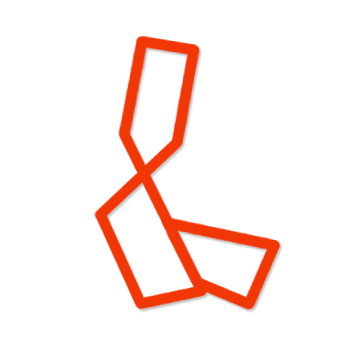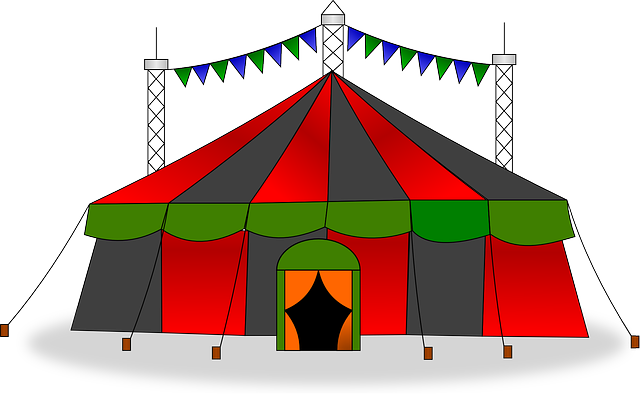In many ways, gaming monitors differ significantly from general-purpose monitors. In other words, if gaming is your top priority, you should invest in a dedicated gaming monitor rather than settling for a less expensive general-purpose display. They are built from the ground up to maximize video game performance on PC or console.
In many ways, gaming monitors differ significantly from general-purpose monitors. In other words, if gaming is your top priority, you should invest in a dedicated gaming monitor rather than settling for a less expensive general-purpose display. They are built from the ground up to maximize video game performance on PC or console.
While general-purpose monitors may have slow response times that make gaming unenjoyable, game-specific displays have fast response times. Compared to regular, non-gaming screens, achieving a fast response in either test requires a significant amount of precision engineering work. You choose IPS vs TN when considering purchasing gaming monitors. Response times of 8ms and higher are expected. Keen gamers will notice the difference, and the slower response will undoubtedly impact gameplay in faster-paced titles, particularly competitive shooters, sports games, and fighting games. If you want to learn more about response time, click here.
Image Processing is Reduced to Reduce Input Lag
The greater the input lag, the less responsive games feel. Total lag in the hundreds of milliseconds renders games unplayable and creates issues for streaming services. Similarly, extensive image processing on display increases latency. Every processing layer takes time and adds to the lag. Non-gaming displays use a lot of image processing to improve picture quality ostensibly. This is because, like video content, they are intended to be productive or entertaining. Gaming monitors operate like Game Mode on televisions, albeit at a faster rate.
Adaptive Sync and Refresh Rate Smoothen the Play
The idea is similar to movies, where slow looks like a slideshow and quick look realistic. The issue with most general-purpose monitors is that they operate at 60Hz, which is insufficient these days. More than having a high refresh rate is needed. The monitor should also have good frame pacing or timing to distribute the refresh over each second evenly.
Games must also do this independently, but if the monitor has difficulty maintaining frame rate consistency, games will feel less responsive and may stutter. There’s also the issue of synchronizing the monitor’s frame rate with the graphics hardware on your PC or console. Proper syncing makes the frame rates match, resulting in screen tearing and stuttering. This is where adaptive sync technologies, also known as variable refresh rates (VRR), come into play. AMD FreeSync is included with gaming monitors to ensure variable refresh rate support, eliminating screen tearing and reducing lag. Monitors for general use do not support variable refresh rates or adaptive sync and are prone to frame rate issues such as tearing, stuttering, flickering, and increased input lag.
Excellent Images and HDR
A wide color gamut is related to HDR and helps it in many ways. This refers to the color gamut that a monitor can display. Regular monitors typically use sRGB and have 8-bit panels capable of producing only about 16 million colors.
The Caliber of the Speaker Matters
Custom-designed audio systems that rival standalone sound setups are used in good gaming monitors. Look for monitors with 2.1-channel audio, which includes two speakers and a subwoofer. That covers the entire audio spectrum, including good bass. Gaming monitors, of course, have 3.5mm jacks for connecting external audio devices. As previously stated, options are beneficial, and gaming monitors provide more.
Eye Care Designs for Longer and Healthier Gaming Sessions
Gaming monitors designed for serious players include features that reduce eye strain, allowing you to play more and for more extended periods without feeling like your eyes are drying out. This is not a substitute for taking regular breaks. However, with standard monitors and all their image issues in gaming, even a 30-minute session can be detrimental to your eye comfort.
Flicker elimination, glare prevention, and blue light reduction are all technologies that contribute to a more comfortable gaming experience while also protecting your eye health in the long run. Comfortable eyes lead to more gaming enjoyment and increased precision if you’re into competitive gaming. These features are only available on some gaming monitors, so do your homework.